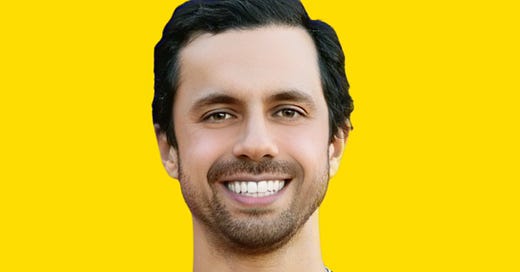Feedback Loops: The QRP Framework
Question, requests and problems - The most underrated tool in product management.
In today’s fast-paced digital world, exceptional customer support isn’t just a nice-to-have—it’s a necessity. Customers expect quick resolutions, clear communication, and seamless experiences. To meet these demands, it’s crucial to understand the nature of the issues your customers bring forward.
However, there is something even more important that most people in product neglect. The power of a well-designed feedback loop process. That’s when the inflow of customer support ticket information is digested in a way that creates constant high-quality inputs for the product team.
In every place I have worked, I have seen support teams flooding engineers with Slack messages, DMs, telegram, etc. More often than not, people think that reaching out to the developer directly they are helping the customer more than ever. The reality is you are not. You are not even helping yourself.
Product managers and customer support managers need to understand that the most valuable part of their work lies in the intersection of their teams. Sit down together and structure your information flow. I have a particular view on how to do it. By categorising customer inquiries into Questions, Requests, and Problems, you can create a more efficient feedback loop and enhance overall customer satisfaction. Let’s take a look.
1. Questions
Customers often reach out because they:
Can’t find specific information about a feature.
Don’t understand how a feature works.
Disagree with something due to a lack of information - this will often be mischaracterised as a problem.
These scenarios usually stem from gaps in user experience or insufficient information available to the customer.
There are two main ways of dealing with question ticket types:
Improve UX/UI Design
Evaluate and Redesign Confusing Elements: Identify parts of your product that users find confusing and redesign them for clarity.
User Testing: Conduct regular user testing sessions to gather feedback on usability.
Simplify Navigation: Ensure that your product’s navigation is intuitive and user-friendly.
Enhance Information Availability
Customer Support Training: Equip your CS team with thorough knowledge and resources to assist customers effectively.
Comprehensive Help Center: Develop a robust help centre with FAQs, tutorials, and guides.
AI Bots and Virtual Assistants: Implement chatbots to answer common queries instantly.
2. Requests
These are instances where customers:
Ask for new features or services.
Request actions they can’t perform themselves (e.g., editing a shipping address).
Tips: Balance a quicker fix via CS flow vs a self-service UI flow on your application. The best solution depends on the frequency of occurrence.
Develop self-service options
Empower Customers: Add functionalities that allow customers to perform tasks independently.
User Interface Integration: Seamlessly integrate new features into the UI for easy access.
Equip customer support with specialised tools.
Internal Tools for CS: Provide platforms (like Admin Retool) that enable customer support to execute actions on behalf of customers.
Training and Security: Ensure CS teams are trained to use these tools securely and efficiently.
3. Problems
Problems are issues that hinder the customer’s ability to use your product effectively. While some tickets may initially appear as problems, they could be questions or requests upon closer examination. Genuine problems often arise from:
Bugs: Errors in the system that need fixing.
Incidents: External factors or partner-related issues impacting functionality.
Tips: Save all the time you can because you will need it to allocate to solving problems.
Allocate time for investigation.
Root Cause Analysis: Dive deep into reported issues to understand their origin.
Symptom Identification: Differentiate between user errors and actual system faults.
There are two tricky types of problems:
Easily identifiable but hard to fix.
Characteristics: Clear symptoms are reported by users, but solutions are complex.
Approach: Prioritize based on impact and allocate necessary resources for resolution.
Hard to identify but simple to fix.
Characteristics: Symptoms are confusing or misleading, making diagnosis tough, but once identified, the fix is straightforward.
Approach: Improve diagnostic processes to detect these issues faster. CS should have a good troubleshooting guide.
Implement solutions
Bug Fixes: Log bug-related problems in your tracking system (like Linear) and prioritise them.
Incident Response: Activate protocols to manage and mitigate incidents promptly.
Conclusion
By effectively categorising customer support issues into questions, requests, and problems, you can tailor your response strategies to address each type efficiently. This not only enhances the customer experience but also streamlines your internal processes, leading to a more responsive and agile organisation.
In a nutshell, you can deflect and reduce tickets per each type by doing the following:
Anticipate questions; These can be handled by the design team working on the UX/UI and by the help centre and cs training team to disseminate information accordingly.
Automate requests; these should be evaluated, prioritised and shipped via your app (self-service to the user) or your CS admin tool (retool in my case).
Save your time for problem-solving; that’s where your actual support work should be done. Streamline the flow between level 1 and level 2 to ensure serious issues are dealt with quickly.
Action Steps:
Disseminate the Framework: Share this categorisation with your CS team and other relevant departments.
Implement Training Sessions: Educate team members on how to identify and handle each type of issue.
Establish Feedback Channels: Create systems for CS to provide insights to product development and UX/UI teams.
Feel free to share your thoughts or experiences on streamlining the customer feedback loop in the comments below!